User Account Help
About Account Menu
When users completed the membership registration, the user can connect to the page from "My Account" after login.
Users can download the user's registration application information, purchased goods (photo material) information, and query about the purchase record.
We will explain each of the options at the user page later.
Description of each item in the account menu.
-

Account Dashboard
The first page that appears when you enter the account page.
Users can easily review all of information on the account, such as registration information and purchased goods (photo material) information and so on. -
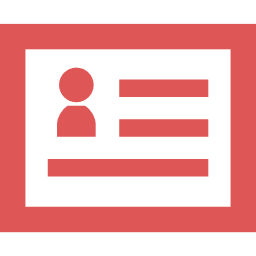
Account Information
Users can view and change the registered names and the email address. Users can also change the password on this page. -

Address Book
Users can view and change the user's registered address. -
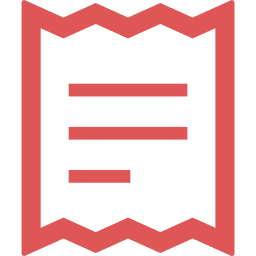
My Orders
Users can check the records of the purchased products (photo material). By connecting "View Order", users can confirm the ordered product, the price and more details . -
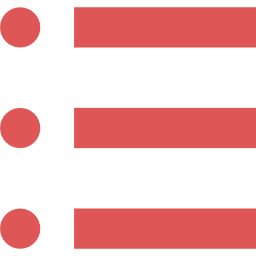
My Wishlist
Users can view the added items in the "{translate text="My Wishlist"}}". Please manage the added items (photo material) here. -
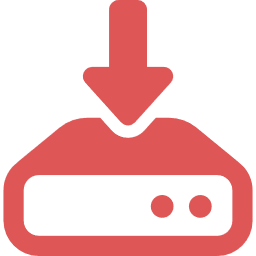
My Downloadable Products
Users can download the purchased goods (photo material) from this option.
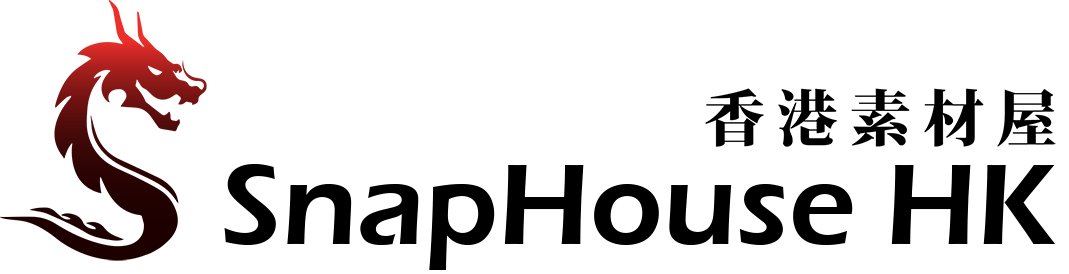

 © 2017-2018 SnapHouse HK. All Rights Reserved.
© 2017-2018 SnapHouse HK. All Rights Reserved.